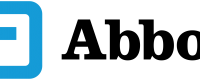Measure
your blood glucose level by simply connecting Gmate meter to your smartphones!
Approved by U.S FDA and CE, Gmate Blood Glucose Meter is compatible with IOS
and Android smartphones. With Gmate meter, you have the power of your
smartphone to manage blood glucose levels.






Phone Plug
Insert into the earphone jack or charging port of Iphone and Android phone (an IPhone jack is required for IPhone)
Power Indicator
The light is on when the test is ready
Test Strip Port
Insert Gmate Strip into the test strip port to begin a blood glucose test
Package CONTENT
- Gmate SMART Meter
- Test Strips 25pcs
- Test Strip
- Insert Lancet
- Lancing Device
- Carrying Case
Product FEATURES
- Share by Email & SMS
- Unlimited Memory
- Measurement principle –Electrochemistry
- Sample Blood- Whole Blood
- No battery required, Power Supply is your Smartphone
- Data Storage- Save up to mobile free space
- U.S FDA and CE approved
Product BENEFITS
Auto coding
Gain accurate reading every time you test unlike other glucometer which require ‘manual coding’ or calibration before use
Small Blood Sample
Use only 0.5Ul of blood and avoid less painful spot, such as the palm or the upper arm
Short Test Time
Get accurate blood glucose level in 5 seconds
Data Saving
Gmate App records your results. App creates graph and statistical data
Data Transfer
Transfer test results via email or text message to your doctor
TESTING your Blood Glucose
Step 1: Tap Gmate Application icon on your Phone
Step 2: Plug Gmate meter into the headphone Jack
Step 3: insert test strips while the electrode end facing up the test strip port until stops gently
Step 4: Touch the drop to test strip tip. Blood sample is drawn into test strip (Note: Blood sample volume must be at least 0.5 microliter)
Step 5: The application shows counting progress during 5 seconds
Step 6: your bl00d glucose test result is displayed, and sored into your smartphone
Step 7: You can add a note to a test result by selecting appropriate icon (pre meal, post meal, exercise, medication, and stress) or typing your own comments
Step 8: Remove the test strip and click “save” button to store test results.